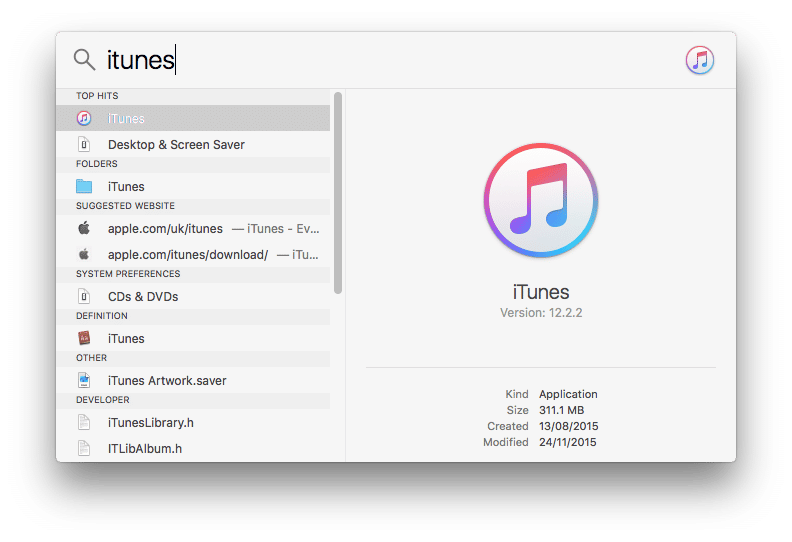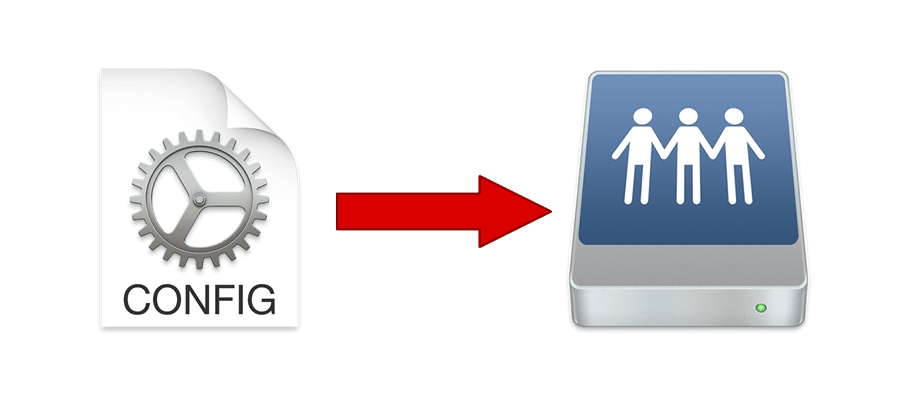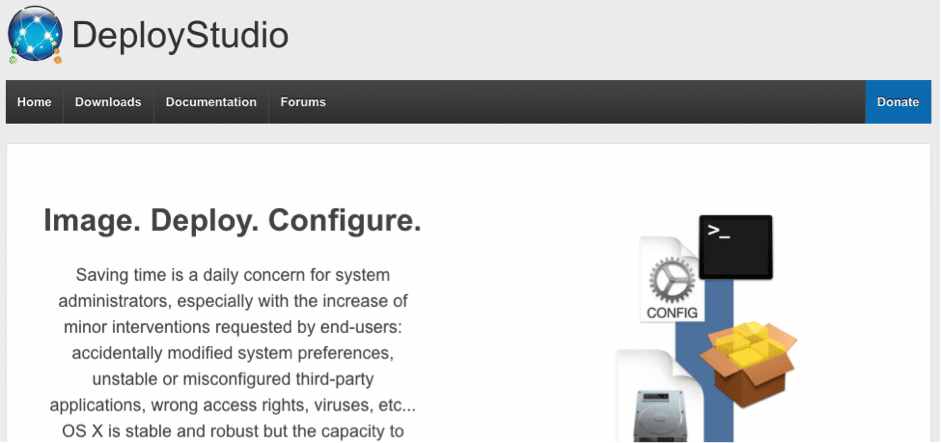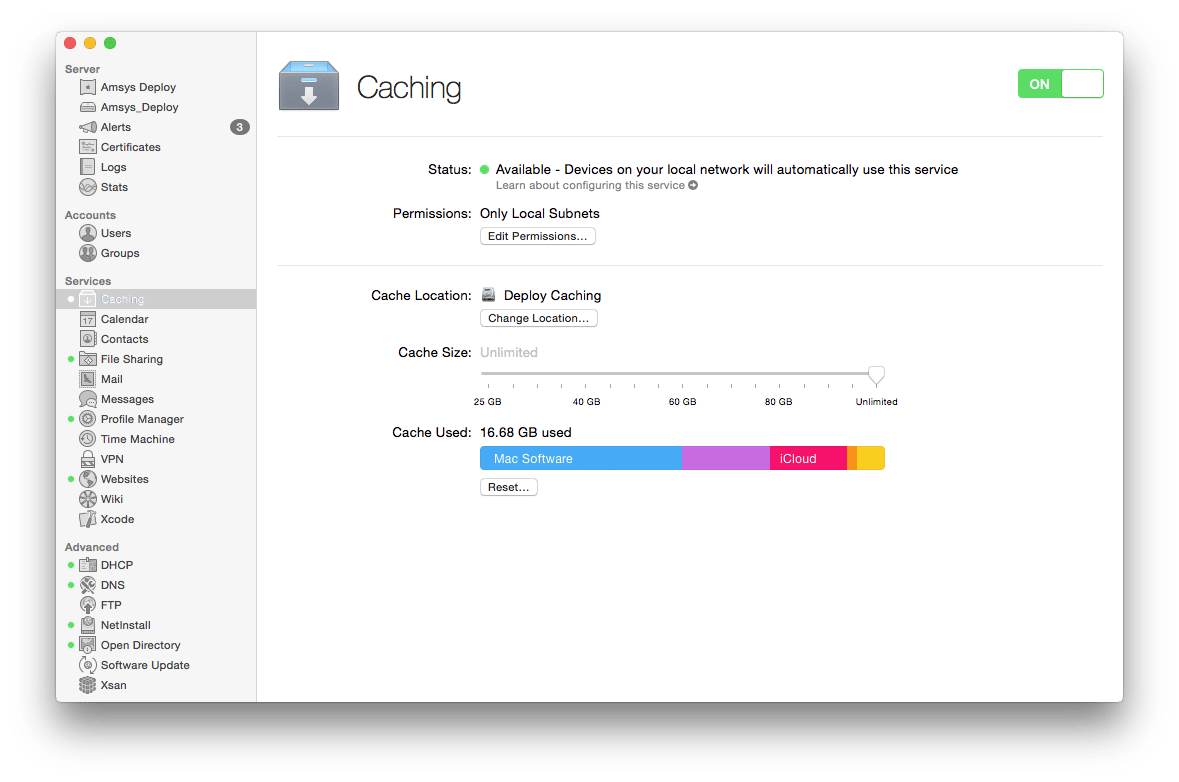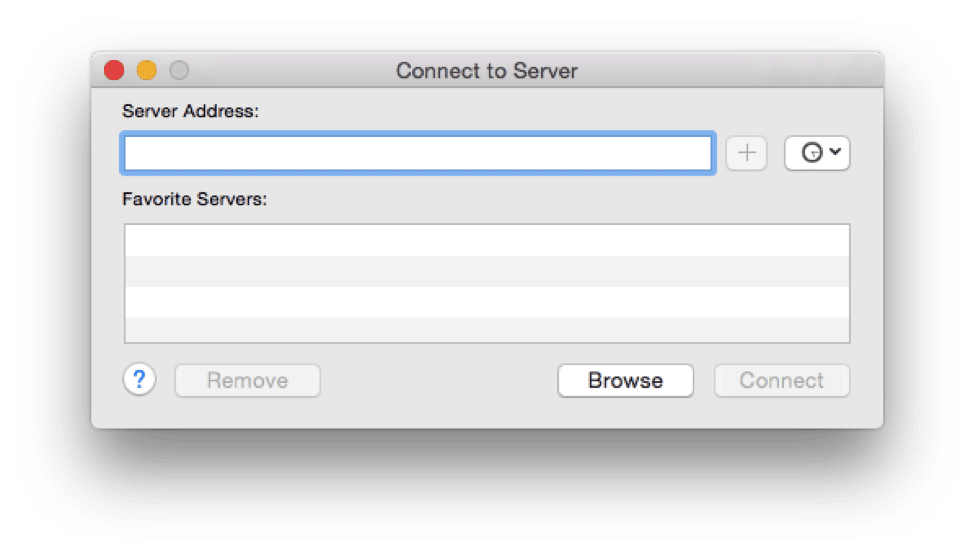Bring Christmas cheer to your OS X computer name
By Russell Harris : Bring Christmas cheer to your OS X computer name in El Capitan (Updated blog from OS X Mavericks!) In 2012, our Amsys IT Director Richard Mallion blogged about how to ‘Bring Christmas cheer to your computer