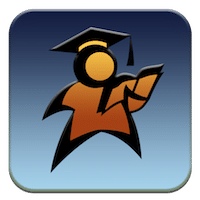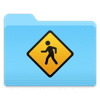
Change Internet Sharing subnet on Mac OS X
During one of our Support Essentials Courses a delegate asked me if it was possible to change the subnet supplied by Mac OS X default internet sharing service. After some searching on both the system files and Google, I found