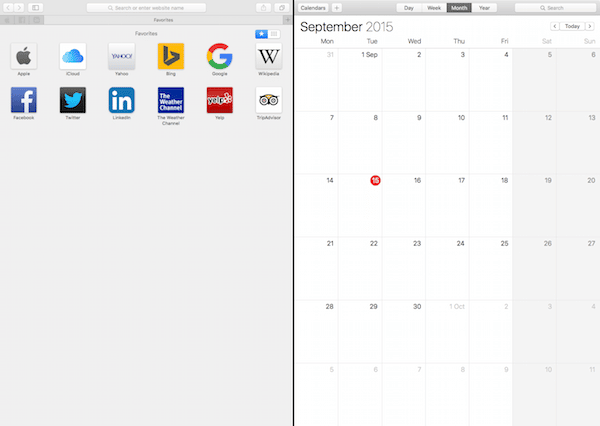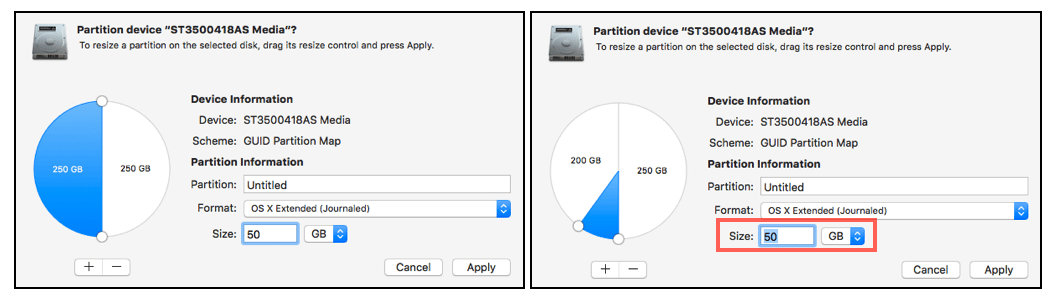
OS X El Capitan: Disk Utility and System Permission Repairs
With OS X El Capitan, comes a complete redesign of Disk Utility, which will most likely bring with it, the usual level of moans, and groans when anything we often use changes. The new layout is in essence no different