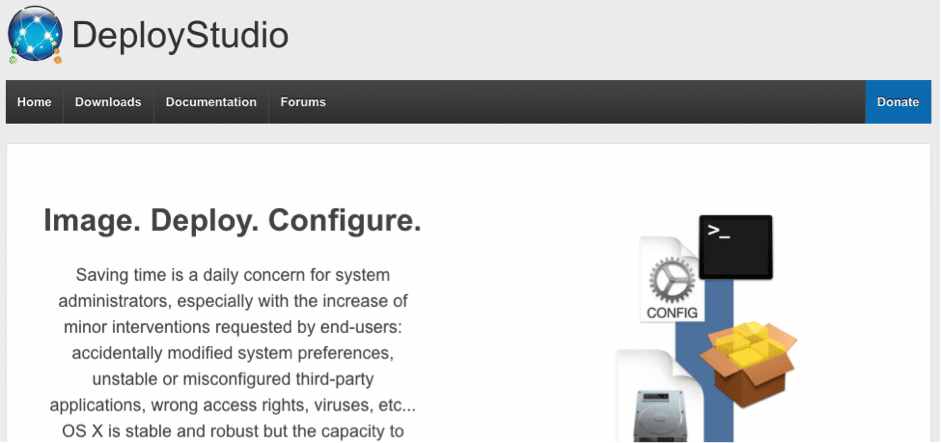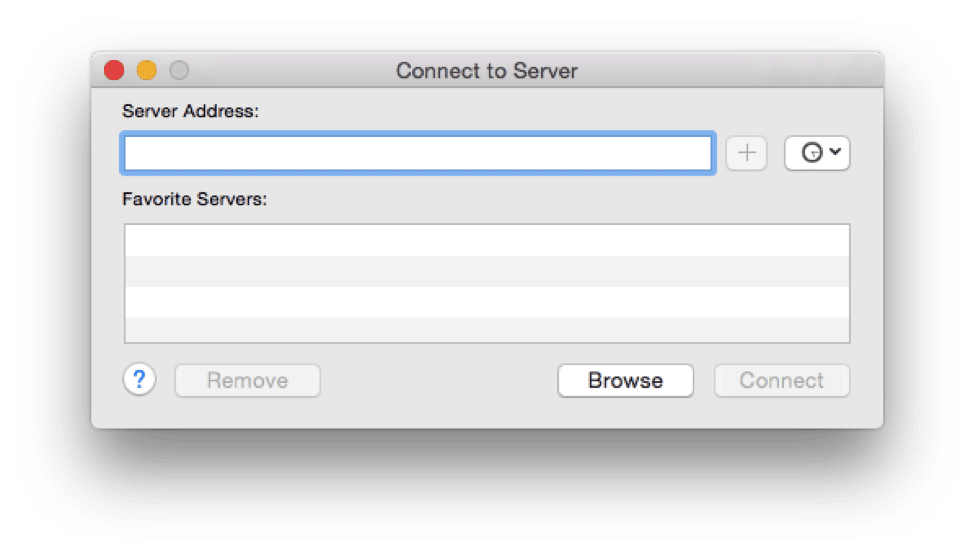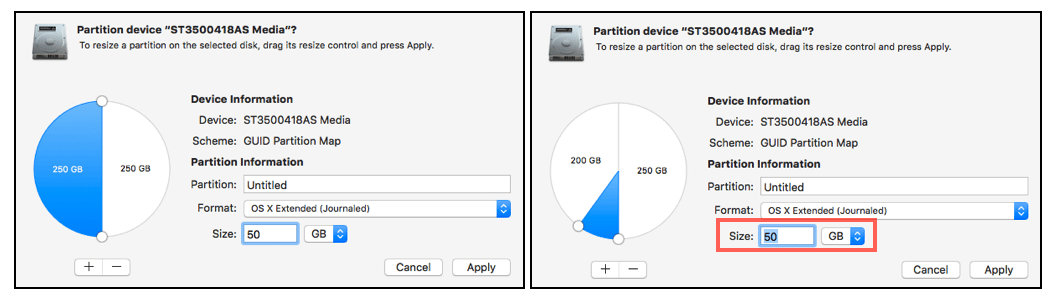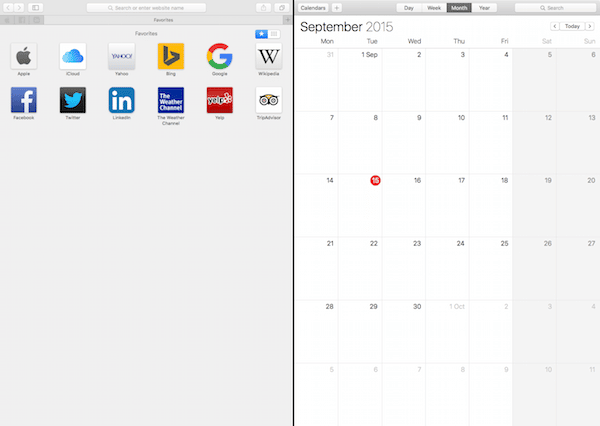OS X El Capitan Finder Feature: Copy as Pathname
Now that OS X El Capitan (OS X 10.11) has been out for a little while, I have managed to stumble across some of those cheeky hidden features (AKA Easter Eggs) that Apple love to slip into an OS update.