Sync Home Folders with the Cloud
I use multiple machines and a few months ago I found myself trying to find a solution to the old problem of finding that the document you need is never on the machine that you are using. The reason I didn’t

I use multiple machines and a few months ago I found myself trying to find a solution to the old problem of finding that the document you need is never on the machine that you are using. The reason I didn’t
I use multiple machines and a few months ago I found myself trying to find a solution to the old problem of finding that the document you need is never on the machine that you are using. The reason I didn’t
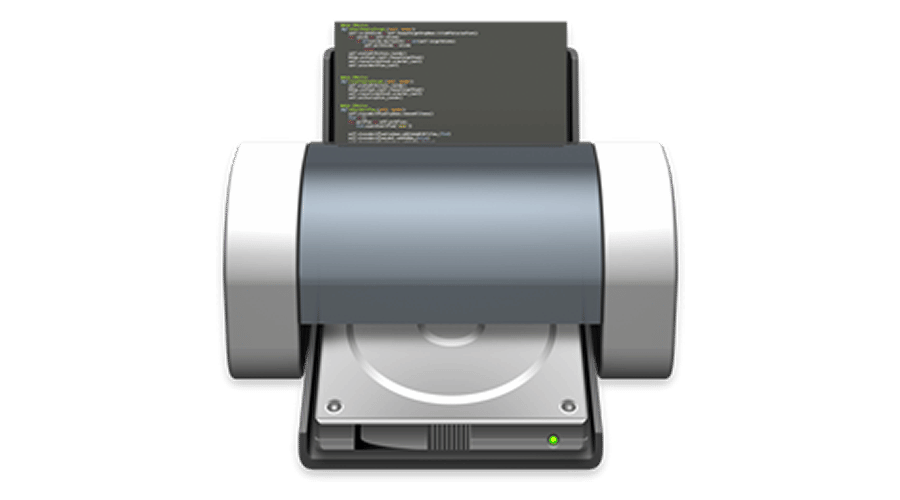
Hi All, and welcome back to the final (for now) part on configuring Imagr. This time, I’ve taken a brief look at some specific use cases and some more advanced options to consider. Use Case: Casper Enrolment Workflow I
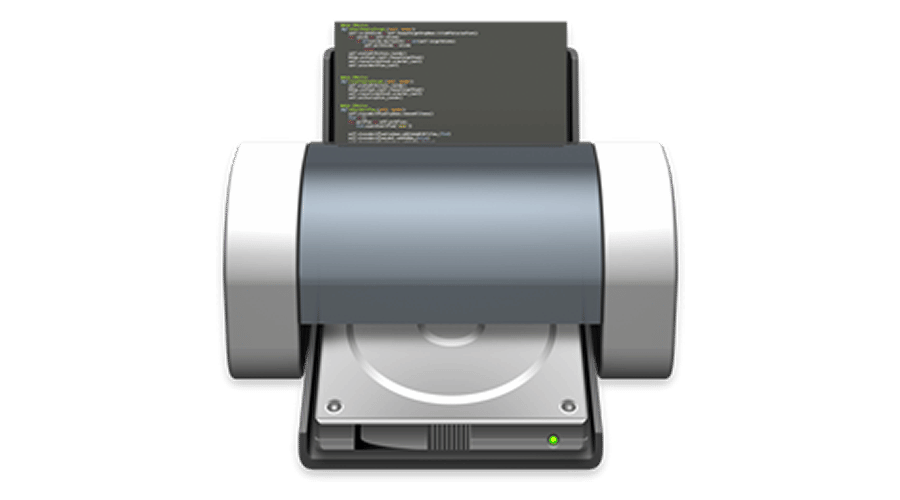
Hi All, and welcome back to our series on configuring Imagr. Last time, we ran through the setup of the NetBoot image to use with Imagr. This ‘part 4’ looks to cover populating the Imagr repo with content and building
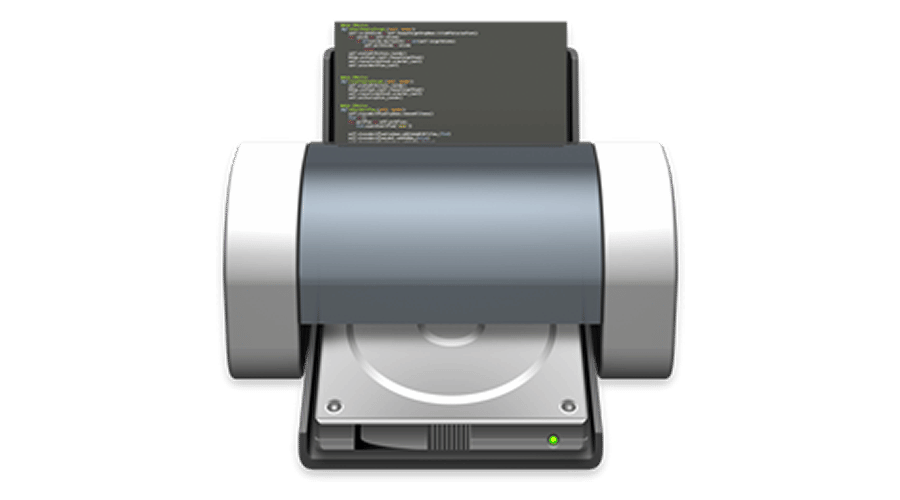
Hi All. Back in September this year I started up another short series on getting started with DeployStudio (aka a 101 style workshop). After a bit of self-promotion on Facebook, I received a valid comment from Graham Gilbert. Now for
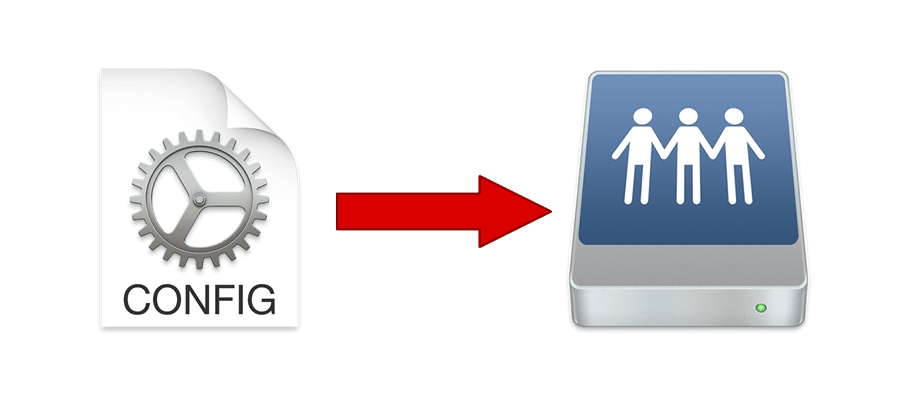
Next in this series is a short blog about a relatively new way to mount network drives with configuration profiles. This process uses the login items payload in a configuration profile to set the target Macs to mount the network

Now that OS X El Capitan (OS X 10.11) has been out for a little while, I have managed to stumble across some of those cheeky hidden features (AKA Easter Eggs) that Apple love to slip into an OS update.

Along with El Capitan, Apple released Apple Configurator 2. This should be seen as a new tool and not an update for Apple Configurator 1. There will be a lot of guides on how to use Apple Configurator 2 etc.,
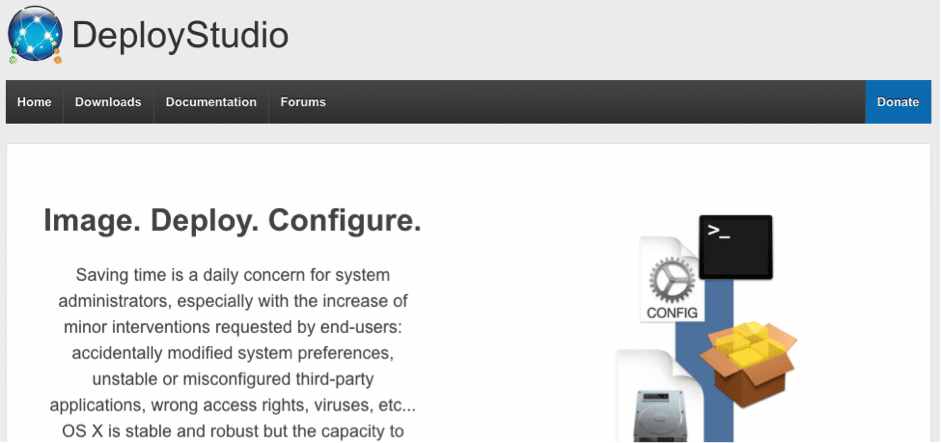
Hi All. Over the last little while I’ve noticed a number of questions regarding DeployStudio, varying from uncertainty over the Netboot and Repo locations, right to ‘How do I DeployStudio?’ I’ve also heard a few complaints regarding the documentation for
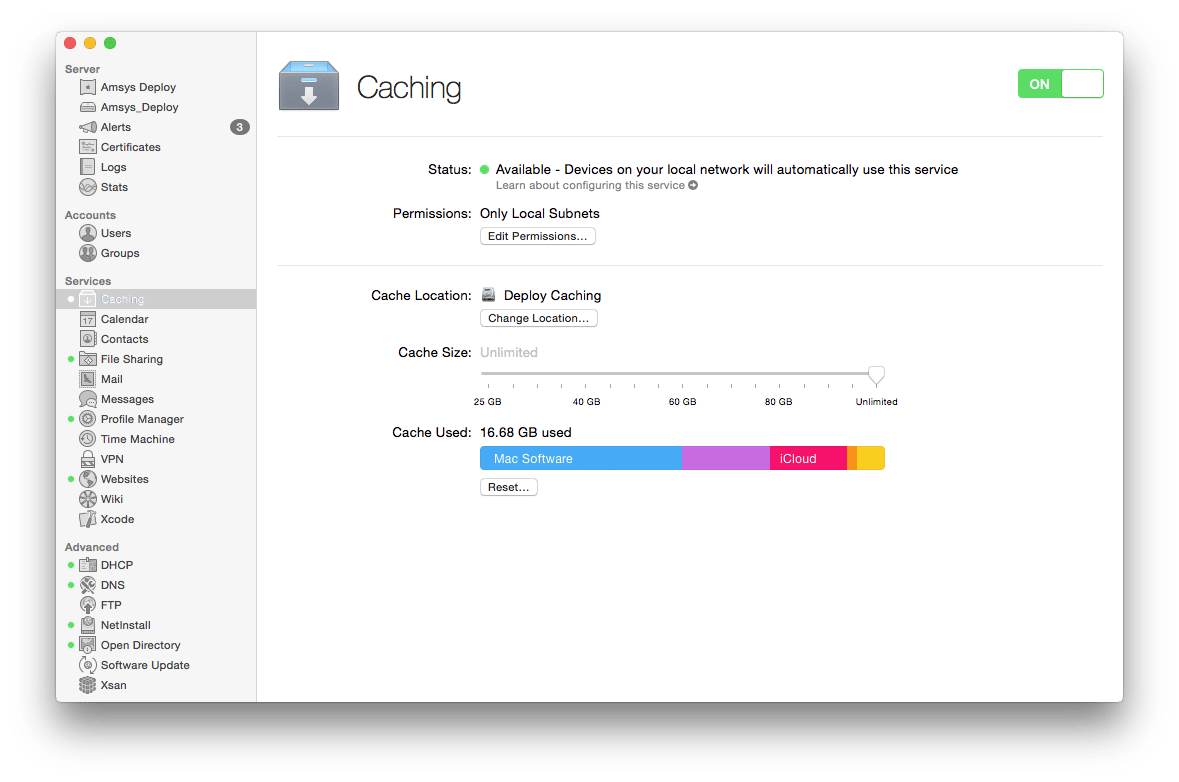
If you only need one reason to run an OS X Server, then the caching service is it. This is a must service for any company who utilises Apple devices. For an understanding of the caching service please see these
| Cookie | Duration | Description |
|---|---|---|
| cookielawinfo-checkbox-analytics | 11 months | This cookie is set by GDPR Cookie Consent plugin. The cookie is used to store the user consent for the cookies in the category "Analytics". |
| cookielawinfo-checkbox-functional | 11 months | The cookie is set by GDPR cookie consent to record the user consent for the cookies in the category "Functional". |
| cookielawinfo-checkbox-necessary | 11 months | This cookie is set by GDPR Cookie Consent plugin. The cookies is used to store the user consent for the cookies in the category "Necessary". |
| cookielawinfo-checkbox-others | 11 months | This cookie is set by GDPR Cookie Consent plugin. The cookie is used to store the user consent for the cookies in the category "Other. |
| cookielawinfo-checkbox-performance | 11 months | This cookie is set by GDPR Cookie Consent plugin. The cookie is used to store the user consent for the cookies in the category "Performance". |
| viewed_cookie_policy | 11 months | The cookie is set by the GDPR Cookie Consent plugin and is used to store whether or not user has consented to the use of cookies. It does not store any personal data. |