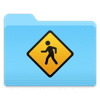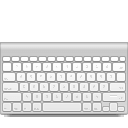
Top Ten Mac Keyboard Shortcuts
Whether you are a technician, power user or end user, most of us prefer to use the keyboard more than our trackpad or mouse. Therefore, keyboard shortcuts are something that you can spend ages trying to discover which ones do