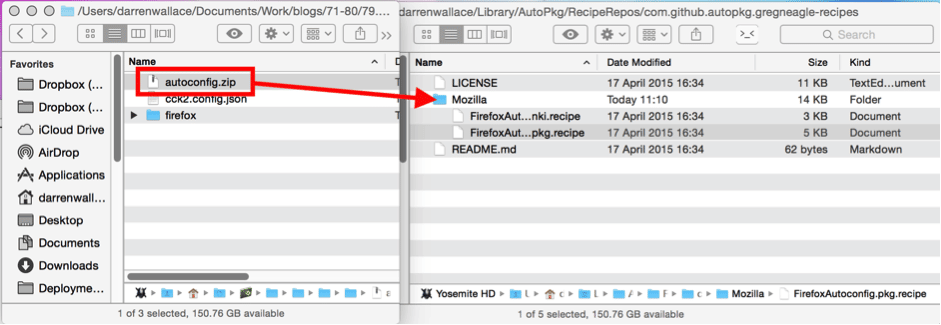
Using Firefox, CCK2 and AutoPKG
Are you using Firefox and CCK2 in your environment? Are you fed up with manually repackaging your CCK2 tweaks each time Firefox is updated prior to deployment? Are you fed up of not being able to use AutoPKG to do

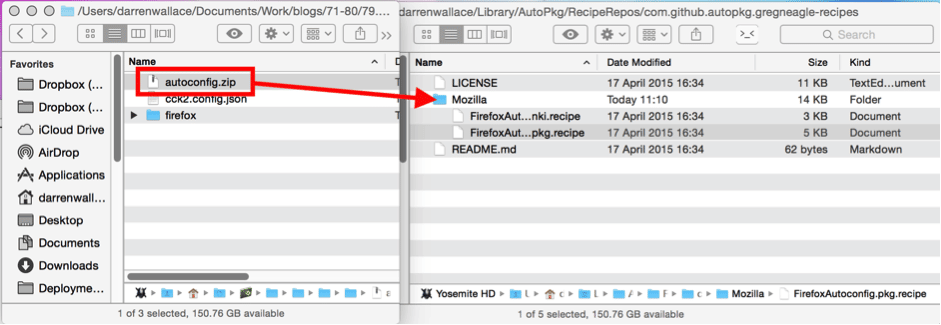
Are you using Firefox and CCK2 in your environment? Are you fed up with manually repackaging your CCK2 tweaks each time Firefox is updated prior to deployment? Are you fed up of not being able to use AutoPKG to do
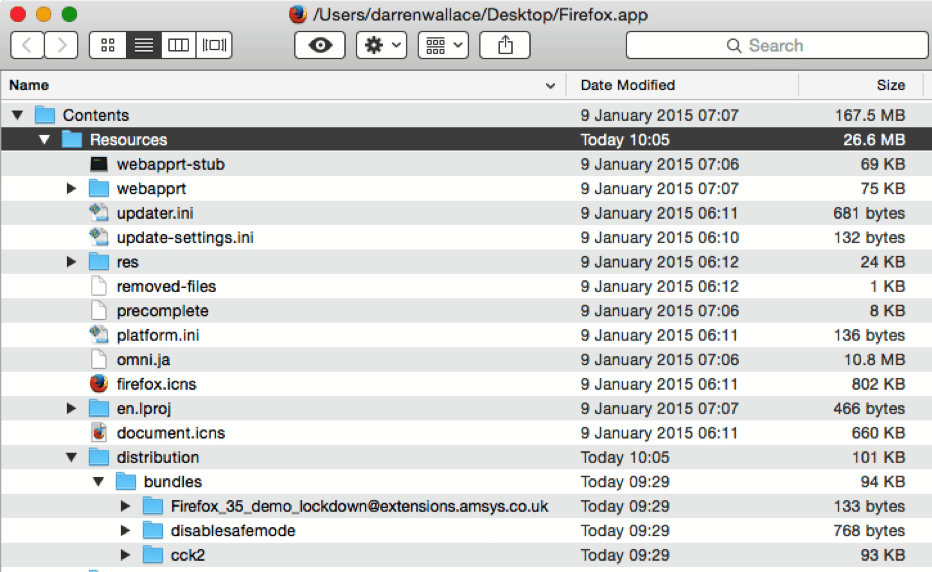
Hi All. Just a quick one to point out that Mike Kaply’s amazing CCK 2 solution (I owe that guy so many beers!) will now only be available from his website here. He has made this decision to reduce the
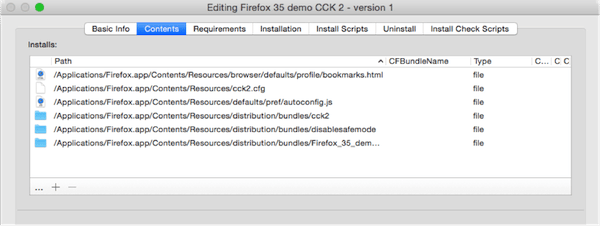
Hi Munki / Firefox admin! I’ve been known to use both JAMF’s Casper suite and Munki, situation dependent, but recently all of my Firefox CCK2 posts have been geared for Casper admins. Time to give some love to Munki in
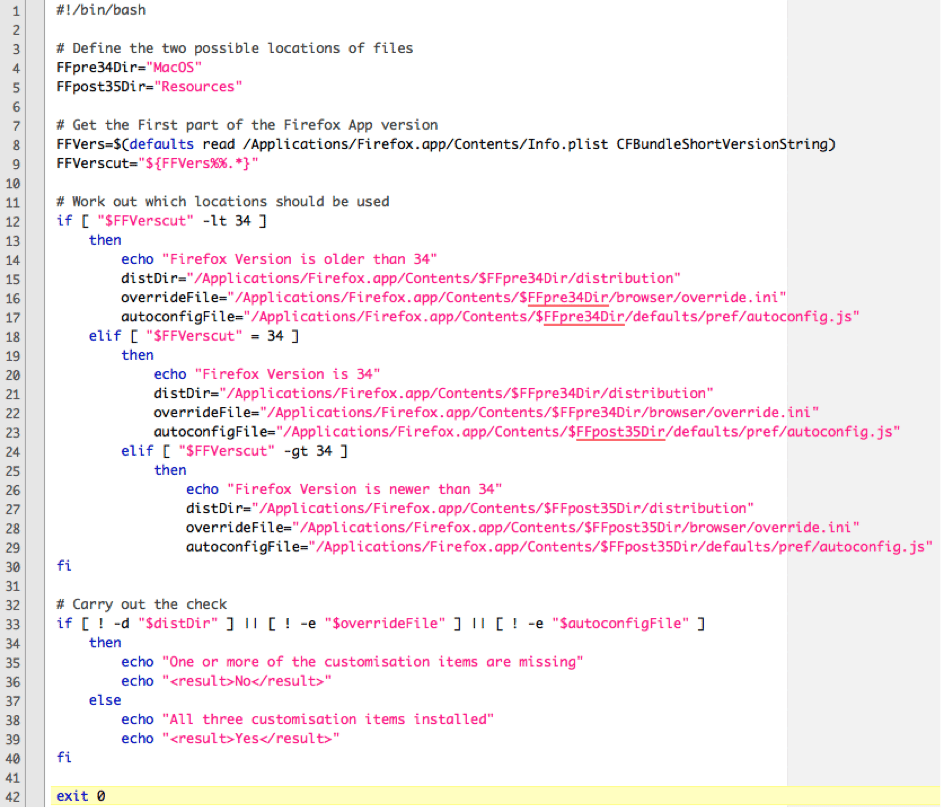
Hey again! As mentioned in my previous blog, with version 34 and 35 of Firefox, Mozilla changed the locations for the lock-down files. As a result, my previous Casper Extension Attribute would not correctly detect that the lock-downs are installed
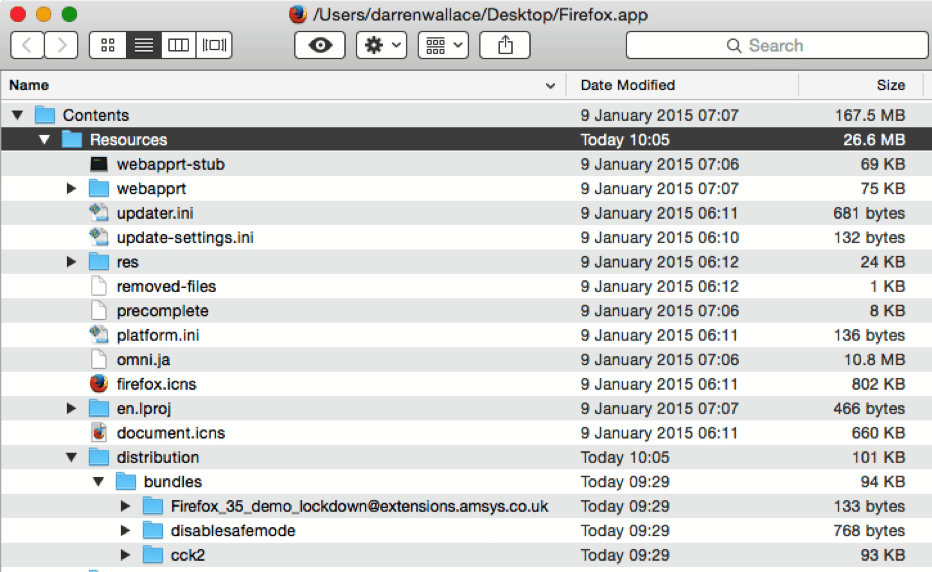
Hello again. Apologies in advance for another blog on Firefox but with a combination of frequent updates and Mozilla (again) changing where the files need to be placed to use CCK, I felt it was needed. *Sigh* Firefox is starting
Hey everyone. On another recent project, I had a secondary education client running Firefox, and they wanted to have the customisations installed. Typically I’d fire up CCK2, build them, package the finished product and push this out, as per my
Hello again. Yes it’s another Firefox lockdown blog, and a second CCK one, but I have good reasons! I promise! Firstly, Firefox has changed a little from version 24 to the (at time of writing) current version 30. Secondly, the
Hi all. With the new update to Firefox (version 21.0) a few areas that the Firefox deployment configuration works in have been moved. The main change is that all the ‘working’ files and folders are moved from “./Firefox.app/Contents/MacOS” into “./Firefox.app/Contents/MacOS/browser”.
Hi all. With the new update to Firefox (version 21.0) a few areas that the Firefox deployment configuration works in have been moved. The main change is that all the ‘working’ files and folders are moved from “./Firefox.app/Contents/MacOS” into “./Firefox.app/Contents/MacOS/browser”.
By Richard Mallion A text entry bug has been discovered in Mountain Lion which causes most apps to crash. The bug is this: If you open an app that supports text entry, for instance TextEdit, and type in: The app
| Cookie | Duration | Description |
|---|---|---|
| cookielawinfo-checkbox-analytics | 11 months | This cookie is set by GDPR Cookie Consent plugin. The cookie is used to store the user consent for the cookies in the category "Analytics". |
| cookielawinfo-checkbox-functional | 11 months | The cookie is set by GDPR cookie consent to record the user consent for the cookies in the category "Functional". |
| cookielawinfo-checkbox-necessary | 11 months | This cookie is set by GDPR Cookie Consent plugin. The cookies is used to store the user consent for the cookies in the category "Necessary". |
| cookielawinfo-checkbox-others | 11 months | This cookie is set by GDPR Cookie Consent plugin. The cookie is used to store the user consent for the cookies in the category "Other. |
| cookielawinfo-checkbox-performance | 11 months | This cookie is set by GDPR Cookie Consent plugin. The cookie is used to store the user consent for the cookies in the category "Performance". |
| viewed_cookie_policy | 11 months | The cookie is set by the GDPR Cookie Consent plugin and is used to store whether or not user has consented to the use of cookies. It does not store any personal data. |