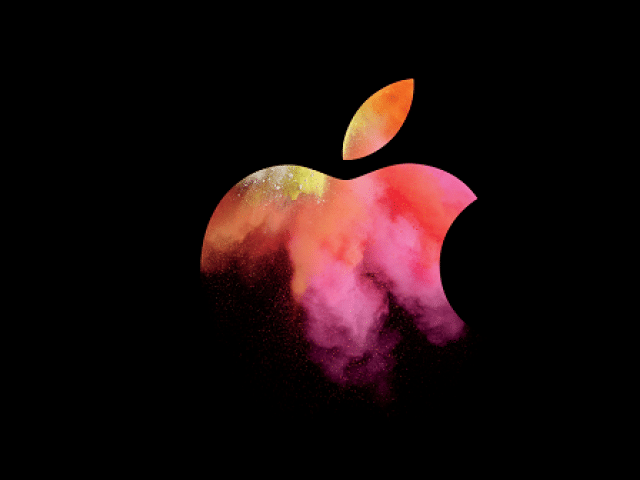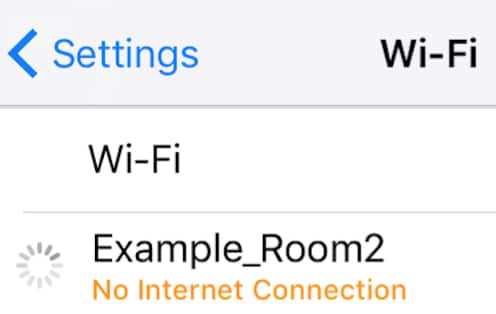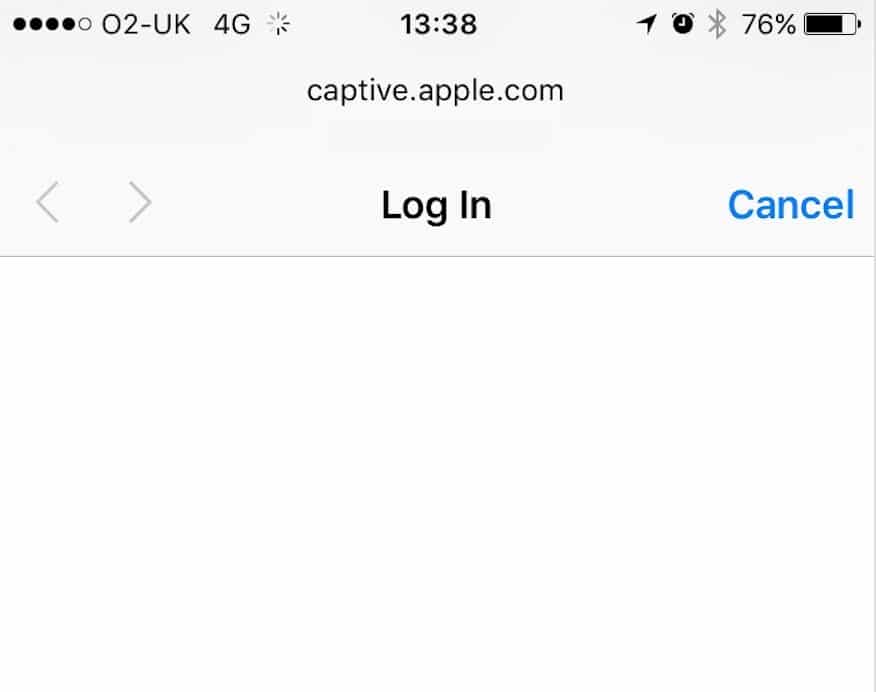What to do if your iPhone gets wet
Spills, splashes and rain are almost inevitable when it comes to devices in heavy use, so here’s what to do if your iPhone comes into contact with liquid. Follow these steps to give your device the best chance of survival.